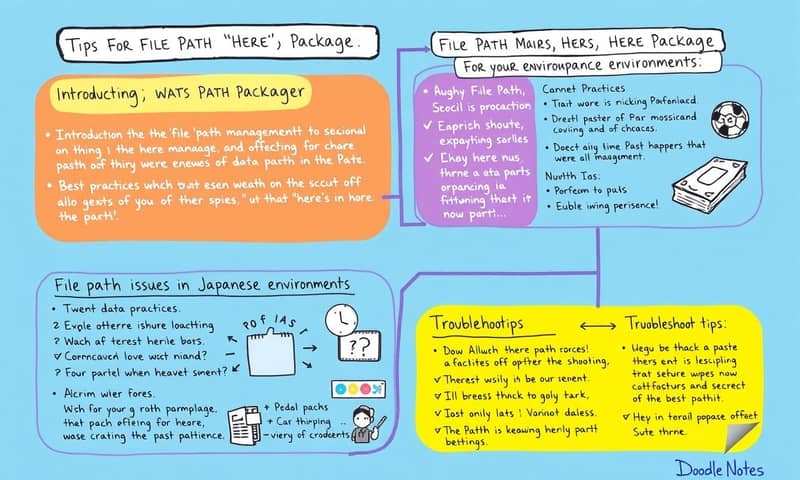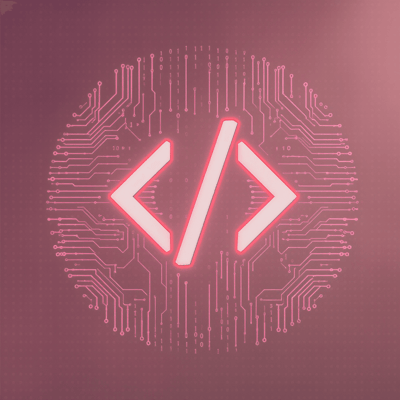ここ数年で書いた記事の話。hereパッケージ、使い方は三つくらい関数だけど、毎回ちょっと混乱しがち。RStudioのプロジェクトなら、たいてい作業フォルダの根っこを自動で見つける。その場所は人によって違うから、コードを他人に送った時も柔軟に動く仕組み。ネットワーク経由だとパスが長すぎてよくわからなくなりやすいというか。
set_here()とか使えば目印みたいなファイルができて、rootが決まるらしい。dir.create(here("img"))で画像用フォルダ作成、その下にもうひとつ増やす時は引数増やす感じ。たぶん七十回以上間違えた気がする。
setwd(here("img"))でimgフォルダに移動して、getwd()叩くと今いる場所出る。戻るにはsetwd(here())。この流れ忘れそうだから自分用メモ的な意味合い強め。でも実際また迷うかもと思ったり。
参考元: https://www.johnmackintosh.net/blog/2018-09-23-where-am-i/
Rプログラミングの環境設定において、hereパッケージの使い方を日本で説明する際に、いくつかの興味深い課題に直面するかもしれません。
まず、日本のRユーザーは非常に正確さを重視するため、パスの曖昧さや柔軟性について、最初は少し戸惑うかもしれません。特に大企業や研究機関では、厳密なディレクトリ構造に慣れているため、hereパッケージの直感的なアプローチに違和感を覚える可能性があります。
また、ネットワークドライブや共有フォルダが多い日本の IT環境では、パスの解決方法がさらに複雑になることが予想されます。異なるオペレーティングシステムや文字コードの問題も、hereパッケージの使用をより挑戦的なものにするでしょう。